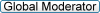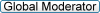by Riamus » Thu Nov 18, 2004 8:18 pm
by Riamus » Thu Nov 18, 2004 8:18 pm
Also note that a clone is simply someone with the same IP/DNS as you. If you're at college, this covers basically everyone on campus. Same for if you're at most workplaces. Or, if you rejoin from a disconnect while your original connection has not yet disconnected, then you are a clone of your original connection.
If you want to see what uses each port, use google to look up "port xxxx" and see what you find. Not all ports are available to easily look up, but most main ones are; especially if it is virus/trojan related.
You can find me at #Invision on irc.irchighway.net or #OldGames on irc.undernet.org if you need me for anything.