There's a work-around for users who want to disable sounds or turn certain sounds off but can't see the settings in the Invision Sound Manager in order to do so. Go to your C:\Program Files\mIRC\Invision\Themes\Sounds\Default directory and remove any sound files you don't want to hear. I suggest creating a folder named "Backup" inside the C:\Program Files\mIRC\Invision\Themes\Sounds\Default directory and just moving any or all unwanted sounds into that folder. This action does not harm the script or cause any errors.
Cheers.
mIRC 6.1
Moderators: L|B, cryoa, Riamus, XMog
31 posts
• Page 2 of 3 • 1, 2, 3
The empty sound mananger can be fixed by installing the soundFX add on for invision, get it at http://invision.virtuallysurreal.net/
Setup And Trouble Shooting http://www.ircmadeasy.com
-
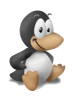
L|B - Global Moderator
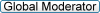
- Posts: 921
- Joined: Sat Aug 30, 2003 6:24 am
- Location: Irc.Criten.net
Should be able to Press ALT+R then that will open your remotes then click on view and should be about the 4th one down from top. If that didnt work u can get mirc 6.03 here. http://bellsouthpwp.net/m/i/mirchelp/mirc603.zip
Setup And Trouble Shooting http://www.ircmadeasy.com
-
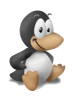
L|B - Global Moderator
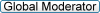
- Posts: 921
- Joined: Sat Aug 30, 2003 6:24 am
- Location: Irc.Criten.net
All I can Say is wow that 6.4 u got DELETE IT 
 then check your system for trojans and viruses
then check your system for trojans and viruses
Setup And Trouble Shooting http://www.ircmadeasy.com
-
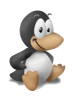
L|B - Global Moderator
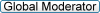
- Posts: 921
- Joined: Sat Aug 30, 2003 6:24 am
- Location: Irc.Criten.net
The fix
[quote="PopWeasel"]I've made a Fix for Invision v2.0 bld 2520 to enable it to work with mIRC v6.1.
it works ok but some errors occur
DirectDCC is On but couldn't find the host -c
[6:58pm] ERROR > 401: No such nick/channel: -c
thats when i try to send the fix trhu tdcc..
it works ok but some errors occur
DirectDCC is On but couldn't find the host -c
[6:58pm] ERROR > 401: No such nick/channel: -c
thats when i try to send the fix trhu tdcc..
-

jiggie - Member

- Posts: 79
- Joined: Tue Aug 06, 2002 9:01 pm
jiggie, the ScriptGuard Fix has nothing to do with your problem of sending through the TDCC server. It looks like your problem is caused by the person you're trying to send to no longer being on the network or same channel as you or some other type of restriction not being met. Of course, you can try to send a different file through the TDCC server to test this but I can assure you it's not the file causing the problem. The only thing close to the file causing the problem might be if the recipient has dcc ignore turned on or set to ignore or not accept .rar file types.
Cheers.
Cheers.
-

PopWeasel - Member

- Posts: 25
- Joined: Sat Aug 30, 2003 9:12 pm
using mirc 6.1 with invision build 2520 now and it's working like a charm, ty to popweasal for the mirc 6.1 fix, cnills for the 2520 fixpack, and L|B for the soundfx suggestion.
Few simple steps for noobs:
1. first install mirc 6.1 from http://www.mirc.com into this directory c:/program files/invision2
2. install invision 2520 into the same directory c:/program files/invision2
3. get the mIRC.v6.1--Invision.v2.0.bld.2520.ScriptGuard.Fix.v1.2.by.PopWeasel patch from irc://irc.aXpi.net/andr and install it into the the invision folder.
4. go to irc.irchighway.net, join #invision and download the invision SoundFX2 file and the i2b2520.FIXES-07.17.03.zip fixpack.
5. follow the instructions on installin the fixpack and install the soundfx into the invision directory.
6. To turn off the annoyin invision logo when u start invision, type /set %logoquiet on
and restart invision.
7. u'll get a scriptguard warning about the i2b2520.fixes.mrc script, to disable that, go to invision, main settings, protection, click the immune + button and add that script, or uncheck run scriptguard to turn it off altogether.
8. finally go to invision and save all settings. and u might wanna make a backup of the invision folder once u've installed everything.
Few simple steps for noobs:
1. first install mirc 6.1 from http://www.mirc.com into this directory c:/program files/invision2
2. install invision 2520 into the same directory c:/program files/invision2
3. get the mIRC.v6.1--Invision.v2.0.bld.2520.ScriptGuard.Fix.v1.2.by.PopWeasel patch from irc://irc.aXpi.net/andr and install it into the the invision folder.
4. go to irc.irchighway.net, join #invision and download the invision SoundFX2 file and the i2b2520.FIXES-07.17.03.zip fixpack.
5. follow the instructions on installin the fixpack and install the soundfx into the invision directory.
6. To turn off the annoyin invision logo when u start invision, type /set %logoquiet on
and restart invision.
7. u'll get a scriptguard warning about the i2b2520.fixes.mrc script, to disable that, go to invision, main settings, protection, click the immune + button and add that script, or uncheck run scriptguard to turn it off altogether.
8. finally go to invision and save all settings. and u might wanna make a backup of the invision folder once u've installed everything.
- john
- Member

- Posts: 91
- Joined: Sun Jan 05, 2003 7:32 pm
- Location: USA
now after reading all these sollutions and all the problems i wonder why cry0a hasnt said anything.....
life is a lesson you will learn it when you are through
- wickedwackguy
- Member

- Posts: 41
- Joined: Mon Mar 10, 2003 3:24 am
- Location: Germany
31 posts
• Page 2 of 3 • 1, 2, 3
Who is online
Users browsing this forum: Bing [Bot] and 3 guests
