Click On Invision then Invision Tools then highlight and click on Script Guard u will get some red warning info unload those that are there that seem to relate to your problem also right click in the channel and then selct play media then go under each MP3 wav etc etc and uncheck the option for Display what I am Listing too.....
Just a note if you have a problem with the script and you want to correct it by reinstalling then it is most likey not gonna correct it unless you install into a new directory installing over top never works the way it should.
Mp3 play... how do you stop it?
Moderators: L|B, cryoa, Riamus, XMog
3 posts
• Page 1 of 1
Setup And Trouble Shooting http://www.ircmadeasy.com
-
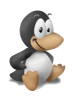
L|B - Global Moderator
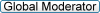
- Posts: 921
- Joined: Sat Aug 30, 2003 6:24 am
- Location: Irc.Criten.net
Hmm... I tried running ScriptGuard and there was no red warning at all.
Looks like I'll have to install to a new directory.
Thanks for your reply.
Edit: Fixed it!!! XD I just went into Invision directory and found a directory called "Winamp" with the plugin .dll.
Looks like I'll have to install to a new directory.
Thanks for your reply.
Edit: Fixed it!!! XD I just went into Invision directory and found a directory called "Winamp" with the plugin .dll.
- Yuri
- Member

- Posts: 5
- Joined: Fri Nov 14, 2003 3:41 pm
3 posts
• Page 1 of 1
Who is online
Users browsing this forum: No registered users and 11 guests
