How do I transfer my "favorites" to a new installation of Invision? I know I'm able to import settings and all that jazz upon a new installation, but my previous install crashed severly (some sort of error in 'igostop.mrc at line 298' has prevented me from starting that version of invision - in fact it shuts itself down after a few minutes of displaying some very peculiar errors). Obviously, in light of the above errors, I don't want to import my settings. However I do want to bring my channels over - there are many many channels in that favorites list. Any clues, besides writing them down and re-entering them?
Thanks.
redout
Channels in my favorites.
Moderators: L|B, cryoa, Riamus, XMog
3 posts
• Page 1 of 1
Here
Look in mirc.ini (or mirc32.ini) for [chanfolder]. Everything listed there is from your Favorites. Just copy that to your new mirc.ini file.
You can find me at #Invision on irc.irchighway.net or #OldGames on irc.undernet.org if you need me for anything.
-

Riamus - Global Moderator
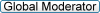
- Posts: 1783
- Joined: Fri May 03, 2002 9:01 pm
- Location: Massachusetts, USA
3 posts
• Page 1 of 1
Who is online
Users browsing this forum: Bing [Bot] and 4 guests

