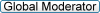Issue regarding running a fserv in Winxp
Moderators: L|B, cryoa, Riamus, XMog
10 posts
• Page 1 of 1
I'm running XP Home and haven't experienced any conflicts. Dumb suggestion, but easily overlooked: Check your file server manager to see if you have the channels you want to advertise added in or if the all channels box is clicked. I had a heck of a time for a while getting my fserve running until I thought to check that. My reaction when I found out was something like: ... DOH! /me smacks himself in the forehead. 
- Xenothaulus
- Member

- Posts: 15
- Joined: Wed May 07, 2003 2:50 pm
I can mirror the above user's experience( the appreciation also :D) - I *am* behind a hardware firewall, and NATT'ed - but Ive got static NAT enabled for port 6060 (the port I defined my fserv on), and i can recieve files no problem.
My ad just doesnt seem to appear....not tested with another user trying my trigger tho
Ive triple-checked that all options are verifiably correct - from the help files, but no go :(
Any suggestions?
Thanks in advance
My ad just doesnt seem to appear....not tested with another user trying my trigger tho
Ive triple-checked that all options are verifiably correct - from the help files, but no go :(
Any suggestions?
Thanks in advance
- thecmac23
- Member

- Posts: 3
- Joined: Sun Jun 15, 2003 3:24 pm
First off, turn off WinXP's firewall.. it's sh|t. Secondly visit and click on the firewall/router button for detailed instructions on some of the intricacies of fserv's behind firewalls, routers and networks.
Hope This Helps 
=================================
!KrYp70N in #INVISION on IRC.IRCHIGHWAY.NET
http://invision.virtuallysurreal.net & http://invision.virtuallysurreal.com
=================================
!KrYp70N in #INVISION on IRC.IRCHIGHWAY.NET
http://invision.virtuallysurreal.net & http://invision.virtuallysurreal.com
- KrYp70N
- Member

- Posts: 176
- Joined: Tue Apr 02, 2002 10:01 pm
- Location: USA
OK, i dont run XP's firewall. Never said I did - I run a hardware firewall (this is a separate machine, sitting between me and the internet), with static NAT entries for my workstation running XP/mIRC.
The documents linked to ( http://invision.virtuallysurreal.net), whilst I'm sure are helpful to most people, unfortunately did not tell me anything that I did not already know. Thanks anyway.
As I stated in my OP, mIRC and Invision are set up correctly - as far as I can tell. My issue is that my ad doesnt seem to appear - it's as if my fserv is not even running - regardless of how often I click 'listen for fserv' , 'apply' on the channel select/trigger channel select, etc, etc. I can leech fine.
my fserv jus doesnt seem to enable...
anyone seen this before?
TIA
PS plz nobody reply with something like -'turn off your firewall', or ill thcweam ;)
The documents linked to ( http://invision.virtuallysurreal.net), whilst I'm sure are helpful to most people, unfortunately did not tell me anything that I did not already know. Thanks anyway.
As I stated in my OP, mIRC and Invision are set up correctly - as far as I can tell. My issue is that my ad doesnt seem to appear - it's as if my fserv is not even running - regardless of how often I click 'listen for fserv' , 'apply' on the channel select/trigger channel select, etc, etc. I can leech fine.
my fserv jus doesnt seem to enable...
anyone seen this before?
TIA
PS plz nobody reply with something like -'turn off your firewall', or ill thcweam ;)
- thecmac23
- Member

- Posts: 3
- Joined: Sun Jun 15, 2003 3:24 pm
win xp firewall
maybe it is sht ,maybe its all ya got
heres a page that shows how to set xp firewall to work with mirc:
http://toidyman.net/xp-dcc/
heres a page that shows how to set xp firewall to work with mirc:
http://toidyman.net/xp-dcc/
-

ROade - Member

- Posts: 19
- Joined: Mon Jul 15, 2002 9:01 pm
- Location: South Carolina
10 posts
• Page 1 of 1
Who is online
Users browsing this forum: No registered users and 100 guests