RE: auto-oping. please help me out...
Moderators: L|B, cryoa, Riamus, XMog
3 posts
• Page 1 of 1
RE: auto-oping. please help me out...
"cot damn"
- Dr4g-On
- Member

- Posts: 2
- Joined: Mon Aug 11, 2003 6:43 pm
Open the script editor via CTRL + R and then up at the top area you see tabs, click "Users" and then you should see some text in the text box area. Click anywhere in the white text area. MAKE SURE YOU ARE IN FACT IN THE USERS TAB SECTION. once you are sure and have clicked in the text area do a CTRL + A to select all text. Now push the delete key on your keyboard to delete everything in there. Now click OK button at the bottom of the editor. You should now have no users at all. Readd the users you want now with the appropriate permission level. Just a side note here, The whole ELite User class was meant for yourself really. Like if you have more then one machine and want to remotely control the other one. It should really never be given to anyone else. Good luck!
-

cryoa - Global Moderator
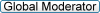
- Posts: 474
- Joined: Tue Mar 26, 2002 10:01 pm
- Location: NA
3 posts
• Page 1 of 1
Who is online
Users browsing this forum: No registered users and 7 guests
