plz help
Ping? Pong!
Moderators: L|B, cryoa, Riamus, XMog
6 posts
• Page 1 of 1
Ping? Pong!
Every file-transfer fails with a "Ping? Pong!" -Something wrong with ip-settings??
plz help
plz help
- Uaz
- Member

- Posts: 3
- Joined: Sun Jan 11, 2004 8:06 am
More info plz .. are you behind a router? What build of Invision are you running .. is it a new install .. what operating system? If possible, plz repeat the EXACT error msg you get... then someone might be able to help you 
Hugz
Dana
xXx
Hugz
Dana
xXx
- Dana
- Member

- Posts: 69
- Joined: Sun May 19, 2002 9:01 pm
- Location: Oz
Well, I dont think its an error, I did something wrong, but what?
Invision 2.0,
running on mIRC 6.12
cable inet access, so no router
on winXP
...and the message is exactly Ping? Pong!" , and I get always in the queues, but the downloads never function.., why?
thx for help
- Uaz
- Member

- Posts: 3
- Joined: Sun Jan 11, 2004 8:06 am
The Ping POng is actualy an Mirc Event you can hise that by pressing ALT+O then go down to IRC > Options then select the Hide Ping Pong Event
Setup And Trouble Shooting http://www.ircmadeasy.com
-
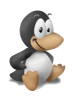
L|B - Global Moderator
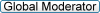
- Posts: 921
- Joined: Sat Aug 30, 2003 6:24 am
- Location: Irc.Criten.net
If you've incorrectly configured your ip settings change them here... File -- Options -- Connect - Local Info .. Do this while not connected to any servers/networks .. do as suggested and leave local host & ip settings blank (after you connect to a server, look here again, they're filled in for you  ).. my (as in mine, personally) Local Host checkbox has a tick in it, and I select Server as the lookup method. Also, on the Identd (next option after Local Info) enable the Identd ..
).. my (as in mine, personally) Local Host checkbox has a tick in it, and I select Server as the lookup method. Also, on the Identd (next option after Local Info) enable the Identd ..
There are many uses for ping/pong events .. most of them you never see nor do you need to, which is why most of us hide the event (L|B stated how-to in his post). In IRC, the ping event is the server checking you're still on the server, and the pong is you answering "yep, I'm still here". Your isp uses ping/pong to see if you're still logged into them, and therefore connected to the internet at all. (Ever noticed the alerts in your firewall "echo request from <your isp>")..
If you have NEVER had a successful DL from an fserv/xdcc/etc you'll have to work thru a trouble shooting list like this:
(Listed in most common likely-hood)
1. Have you installed Invision into its own path, with NO spaces eg:
C:\Invision2.0 is a correct installation .. C:\Invision 2.0 is incorrect (note the space in the incorrect installation name or path)
2. Do you have mIRC's ignore DCC's enabled? If so, you block ALL transfers .. turn off ignore (or use the option to turn ignore on again in 15mins if you think the file will START to be tx'd to you some time in the next 15mins .. it doesnt have to FINISH in that time limit).. or if you've blocked ppl/transfers in your Invision Main settings (filtering tab) then remove the ticks from the checkboxes .. (these are NOT checked by default). **additional note about turning off ignore & having autoget enabled: if you plan to leave your computer and let the get come when it's ready, also be aware that you may be leaving yourself open to nasty ppl who have nothing better to do with their time than to send you a surprise .. IE a virus .. (this note was added more for IRC newbies and their protection, it's not directed at you personally .. many ppl read the forums hoping that someone else has already asked their Q)
3. Have you manually configured for all filetypes not already listed in File -- Options -- DCC - Folders ?.. click the edit button to see what filetypes are already listed as allowed by you. Add those that arent there like *.zip
4. Are you registered and identified on the network/server?
5. Does the network insist you use dccallow (if so you need to either press the "Grant Temp DCC allowance" button while using Invision's fileserver .. or type /dccallow +<nick> in any window).
6. Does your server/network ban the sending of certain filetypes? (eg: many networks wont allow *.exe to be sent from user to user) .. if this is the case you need to find someone with the same file in a diff format (rar's or zip for eg)
These are the most likely reasons that a dcc get fails... its just a matter of working thru a troubleshooting list till you find the problem. Of course there are other reasons a tx might fail, but I havent listed them as you stated that you're not behind a router, are using a windows O/S and the latest build of mIRC (I assume you're using a latest release of Invision for this reason, as you only stated Invision2.0 ... not the actual build number, but are using a current release of mIRC).
Hope this helps
Hugz
Dana
xXx
There are many uses for ping/pong events .. most of them you never see nor do you need to, which is why most of us hide the event (L|B stated how-to in his post). In IRC, the ping event is the server checking you're still on the server, and the pong is you answering "yep, I'm still here". Your isp uses ping/pong to see if you're still logged into them, and therefore connected to the internet at all. (Ever noticed the alerts in your firewall "echo request from <your isp>")..
If you have NEVER had a successful DL from an fserv/xdcc/etc you'll have to work thru a trouble shooting list like this:
(Listed in most common likely-hood)
1. Have you installed Invision into its own path, with NO spaces eg:
C:\Invision2.0 is a correct installation .. C:\Invision 2.0 is incorrect (note the space in the incorrect installation name or path)
2. Do you have mIRC's ignore DCC's enabled? If so, you block ALL transfers .. turn off ignore (or use the option to turn ignore on again in 15mins if you think the file will START to be tx'd to you some time in the next 15mins .. it doesnt have to FINISH in that time limit).. or if you've blocked ppl/transfers in your Invision Main settings (filtering tab) then remove the ticks from the checkboxes .. (these are NOT checked by default). **additional note about turning off ignore & having autoget enabled: if you plan to leave your computer and let the get come when it's ready, also be aware that you may be leaving yourself open to nasty ppl who have nothing better to do with their time than to send you a surprise .. IE a virus .. (this note was added more for IRC newbies and their protection, it's not directed at you personally .. many ppl read the forums hoping that someone else has already asked their Q)
3. Have you manually configured for all filetypes not already listed in File -- Options -- DCC - Folders ?.. click the edit button to see what filetypes are already listed as allowed by you. Add those that arent there like *.zip
4. Are you registered and identified on the network/server?
5. Does the network insist you use dccallow (if so you need to either press the "Grant Temp DCC allowance" button while using Invision's fileserver .. or type /dccallow +<nick> in any window).
6. Does your server/network ban the sending of certain filetypes? (eg: many networks wont allow *.exe to be sent from user to user) .. if this is the case you need to find someone with the same file in a diff format (rar's or zip for eg)
These are the most likely reasons that a dcc get fails... its just a matter of working thru a troubleshooting list till you find the problem. Of course there are other reasons a tx might fail, but I havent listed them as you stated that you're not behind a router, are using a windows O/S and the latest build of mIRC (I assume you're using a latest release of Invision for this reason, as you only stated Invision2.0 ... not the actual build number, but are using a current release of mIRC).
Hope this helps
Hugz
Dana
xXx
- Dana
- Member

- Posts: 69
- Joined: Sun May 19, 2002 9:01 pm
- Location: Oz
6 posts
• Page 1 of 1
Who is online
Users browsing this forum: Bing [Bot] and 7 guests
