All sound is enabled however I get this when going to the invision options area:
* /splay: no such file 'C:\PROGRA~1\mIRC\'
thats displayed in a channel I'm in.......
And I'm running —I-n-v-i-s-i-o-n— 2.0 Build 3515 with Advanced File Serving features by cRYOa on mIRC v6.12 32bit obtained from:« http://www.i-n-v-i-s-i-o-n.com »
any help would be appreciated!
Thanks!
no sound
Moderators: L|B, cryoa, Riamus, XMog
2 posts
• Page 1 of 1
Sound
Bug...
This is a known bug.
Go to your Sound Manager in the Invision menu and disable the sound for dialog changes.
Also note that you should NOT have Invision installed to a directory that has spaces in it such as Program Files. There are various errors you will receive when running from a directory with spaces. This error is there in any directory, but other errors happen because of spaces.
This is a known bug.
Go to your Sound Manager in the Invision menu and disable the sound for dialog changes.
Also note that you should NOT have Invision installed to a directory that has spaces in it such as Program Files. There are various errors you will receive when running from a directory with spaces. This error is there in any directory, but other errors happen because of spaces.
You can find me at #Invision on irc.irchighway.net or #OldGames on irc.undernet.org if you need me for anything.
-

Riamus - Global Moderator
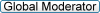
- Posts: 1783
- Joined: Fri May 03, 2002 9:01 pm
- Location: Massachusetts, USA
2 posts
• Page 1 of 1
Who is online
Users browsing this forum: No registered users and 22 guests

